


Choosing to Design Online
Once you have chosen your print product you will now be prompted with a new choice. To design your artwork online using our new editor or supply professionaly made PDFs like you have been doing up till now. This will take you to your 'Artwork Variation' page. Click the 'Start from our templates' button to load the templates and create your artwork for the artwork variation.
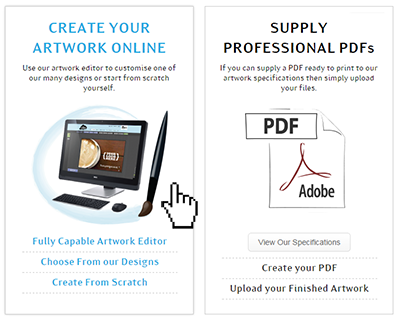
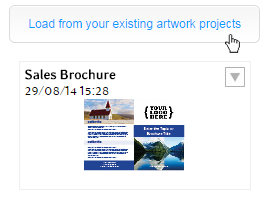
We will save and store your artwork
We will save your artwork. Come back at any time to finish off the design you started. Start new artwork jobs from an old job. Handy for creating a business card for a new staff member.
View all of your saved artwork under 'Your Artwork' located at the top of the page or simply choose 'Load from your existing arwork projects' once you reach the artwork variations page.
Place images straight from the web
You are able to place images directly from your Facebook, Dropbox, Picasa or Flickr accounts. Simply select the tab, sign in and browse for an image.

We work with lots of file formats.
Using our editor you are able to place a large range of file formats into your artwork. Make use of your vector .ai .eps .pdf files while having the freedom to place all the common image formats .jpg .png .psd .tiff.
This means that using the editor can be a simple way to place your PDF, check the size and bleed, line it up and send it to print.













